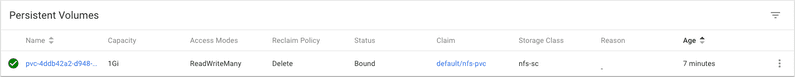Adding persistance to on premises Kubernetes cluster
The following is part of a series of posts called "Repurposing old equipment by building a Kubernetes cluster".
While old equipment by itself is in general not very useful unless you find a particular use case, by combining a number of old devices you can build a more powerful system that can span perhaps a number of use cases. Kubernetes is a perfect candidate to be able to do this. I had a number of old laptops laying about and decided to test this theory out.
- Creating a bare-bones on premises Kubernetes cluster from old hardware - 30 August 2019
- Adding persistance to on premises Kubernetes cluster - 1 September 2019
- Adding Helm to on premises Kubernetes cluster - 2 September 2019
- Adding an Ingress to on premises Kubernetes cluster without load balancer - 2 September 2019
- Adding Jenkins to on premises Kubernetes cluster via Helm - 4 September 2019
- Adding Prometheus to on premises Kubernetes cluster via Helm - 4 September 2019
One of the more difficult things with Kubernetes is correctly setting up persistance for stateful
services. The abstractions provided with storage classes, volume claims etc help a lot, but in most
cases you’re going to need to do some vendor specific setup. i.e. Running on
GKE means you’ll likely be using a gcePersistentDisk in your PersistentVolume.
With on premises, we could use something like Rook but I’m looking to keep things simple this time round and therefore I feel that the best choice is going with a NFS storage solution.
Before starting, I want the NFS provisioner to be the default storage class for any future
requirements. To do this, I need to enable the DefaultStorageClass admission plugin. This is done
by editing the /etc/kubernetes/manifests/kube-apiserver.yaml file on the master node, and adding
DefaultStorageClass to the comma separated values on the --enable-admission-plugins line.
kubelet supposedly watches these file periodically for changes which I feel is not very declarative
or a normal approach with Kubernetes. Not really sure on how to check the changes, although when I
look at the kube-apiserver pod, it appears to have been running only a few minutes which would
suggest the update has taken place pretty much immediately after I saved the configuration file.
Great!
Once this is done, it should mean that the storageclass.kubernetes.io/is-default-class annotation
on the StorageClass we’re about to create means that any PersistentVolumeClaim with an empty
StorageClass will automatically get an NFS volume provisioned.
One last thing here prior to adding the storage configuration to the cluster is that each node
needs nfs-common installed at the OS level in order to mount nfs volumes, so at this point I run
the following on all machines in the cluster to install nfs-common.
sudo apt-get install -y nfs-commonAlright, time to apply the storage configuration to the cluster.
---
kind: ClusterRole
apiVersion: rbac.authorization.k8s.io/v1
metadata:
name: nfs-provisioner-runner
rules:
- apiGroups: [""]
resources: ["persistentvolumes"]
verbs: ["get", "list", "watch", "create", "delete"]
- apiGroups: [""]
resources: ["persistentvolumeclaims"]
verbs: ["get", "list", "watch", "update"]
- apiGroups: ["storage.k8s.io"]
resources: ["storageclasses"]
verbs: ["get", "list", "watch"]
- apiGroups: [""]
resources: ["events"]
verbs: ["create", "update", "patch"]
- apiGroups: [""]
resources: ["services", "endpoints"]
verbs: ["get"]
- apiGroups: ["extensions"]
resources: ["podsecuritypolicies"]
resourceNames: ["nfs-provisioner"]
verbs: ["use"]
---
kind: ClusterRoleBinding
apiVersion: rbac.authorization.k8s.io/v1
metadata:
name: run-nfs-provisioner
subjects:
- kind: ServiceAccount
name: nfs-provisioner
namespace: default
roleRef:
kind: ClusterRole
name: nfs-provisioner-runner
apiGroup: rbac.authorization.k8s.io
---
kind: Role
apiVersion: rbac.authorization.k8s.io/v1
metadata:
name: leader-locking-nfs-provisioner
rules:
- apiGroups: [""]
resources: ["endpoints"]
verbs: ["get", "list", "watch", "create", "update", "patch"]
---
kind: RoleBinding
apiVersion: rbac.authorization.k8s.io/v1
metadata:
name: leader-locking-nfs-provisioner
subjects:
- kind: ServiceAccount
name: nfs-provisioner
namespace: default
roleRef:
kind: Role
name: leader-locking-nfs-provisioner
apiGroup: rbac.authorization.k8s.io
---
apiVersion: v1
kind: ServiceAccount
metadata:
name: nfs-provisioner
---
kind: Service
apiVersion: v1
metadata:
name: nfs-provisioner
labels:
app: nfs-provisioner
spec:
ports:
- name: nfs
port: 2049
- name: mountd
port: 20048
- name: rpcbind
port: 111
- name: rpcbind-udp
port: 111
protocol: UDP
selector:
app: nfs-provisioner
---
kind: Deployment
apiVersion: apps/v1
metadata:
name: nfs-provisioner
spec:
selector:
matchLabels:
app: nfs-provisioner
replicas: 1
strategy:
type: Recreate
template:
metadata:
labels:
app: nfs-provisioner
spec:
serviceAccount: nfs-provisioner
containers:
- name: nfs-provisioner
image: quay.io/kubernetes_incubator/nfs-provisioner:latest
ports:
- name: nfs
containerPort: 2049
- name: mountd
containerPort: 20048
- name: rpcbind
containerPort: 111
- name: rpcbind-udp
containerPort: 111
protocol: UDP
securityContext:
capabilities:
add:
- DAC_READ_SEARCH
- SYS_RESOURCE
args:
- "-provisioner=home.com/nfs"
env:
- name: POD_IP
valueFrom:
fieldRef:
fieldPath: status.podIP
- name: SERVICE_NAME
value: nfs-provisioner
- name: POD_NAMESPACE
valueFrom:
fieldRef:
fieldPath: metadata.namespace
imagePullPolicy: "IfNotPresent"
volumeMounts:
- name: export-volume
mountPath: /export
volumes:
- name: export-volume
hostPath:
path: /mnt/ssd/nfs
affinity:
nodeAffinity:
requiredDuringSchedulingIgnoredDuringExecution:
nodeSelectorTerms:
- matchExpressions:
- key: kubernetes.io/hostname
operator: In
values:
- acepc
---
apiVersion: storage.k8s.io/v1
kind: StorageClass
metadata:
name: nfs-sc
annotations:
storageclass.kubernetes.io/is-default-class: true
provisioner: home.com/nfs
mountOptions:
- vers=4.1While it’s quite a large and involved configuration but if you read through it, there isn’t anything too complex or special in what it’s doing. Most of the configuration is related to setting up RBAC roles and bindings. The main points are:
- the provisioner name which is passed in can be anything. I’ve decided to just use home.com in
this instance because I couldn’t think up anything super intelligent when I put together the configuration.
- We’re passing in a bunch of information about the pod directly as envvars as the
nfs-provisioner
container requires them.
- We’re setting up a node affinity with the node with hostname acepc.
The reason for setting up affinity with acepc for this pod is due to the fact that acepc has a 250GB SSD installed.
For the moment I’m only using this drive for persistance, but in future I could add further drives attached to different nodes and set up other deployments to target the nodes that the new drives are attached to.
At this point I check that everything deployed ok, and there appears to be an error. The path of
/mnt/ssd/nfs doesn’t appear to exist. I quickly ssh into acepc directly and create the missing
nfs directory, delete the current pod to trigger the replication controller to re-create the pod
and after a few seconds, everything is up and running.
All looking good. Now to test it out. I choose to make a MySQL deployment to see what happens.
---
apiVersion: v1
kind: PersistentVolumeClaim
metadata:
name: nfs-mysql-test-pvc
spec:
storageClassName: nfs-sc
accessModes:
- ReadWriteMany
resources:
requests:
storage: 1Gi
---
apiVersion: v1
kind: Service
metadata:
name: mysql
spec:
ports:
- port: 3306
targetPort: 3306
protocol: TCP
selector:
app: mysql
---
apiVersion: apps/v1
kind: Deployment
metadata:
name: mysql
spec:
selector:
matchLabels:
app: mysql
strategy:
type: Recreate
template:
metadata:
labels:
app: mysql
spec:
containers:
- image: mysql:5.6
name: mysql
env:
- name: MYSQL_ROOT_PASSWORD
value: password
ports:
- containerPort: 3306
name: mysql
volumeMounts:
- name: mysql-storage
mountPath: /var/lib/mysql
volumes:
- name: mysql-storage
persistentVolumeClaim:
claimName: nfs-mysql-test-pvcI apply the above configuration and after a few minutes take a look at the persistent volumes, in Dashboard. Wowsers, there is a dynamically created volume now created for the MySQL deployment that I just launched.
Awesome, this means that anything requiring persistence I can now dynamically provision based on the
requirements. It’s worth mentioning at this point that the PersistentVolumeClaim sets an explicit
storageClassName, so I haven’t tested if the default storage class functionality has worked as yet.
Time to test it out MySQL in this context. I forward the MySQL instance to my local machine and connect to it via MySQL workbench.
$ kubectl get pods
NAME READY STATUS RESTARTS AGE
mysql-64d7f649b-mpnjx 1/1 Running 0 109s
nfs-provisioner-78495f4f78-4qgcg 1/1 Running 0 33m
weave-scope-agent-weave-scope-test-68mwl 1/1 Running 0 20h
weave-scope-agent-weave-scope-test-f5m8h 1/1 Running 0 20h
weave-scope-agent-weave-scope-test-mrjt8 1/1 Running 0 20h
weave-scope-agent-weave-scope-test-mvptk 1/1 Running 0 20h
weave-scope-agent-weave-scope-test-x9rgp 1/1 Running 0 20h
weave-scope-agent-weave-scope-test-xzv6l 1/1 Running 0 20h
weave-scope-frontend-weave-scope-test-78d78cf9fd-5ql92 1/1 Running 0 20h
$ kubectl port-forward mysql-64d7f649b-mpnjx 3306:3306
Forwarding from 127.0.0.1:3306 -> 3306
Forwarding from [::1]:3306 -> 3306
Handling connection for 3306That takes care of the forwarding, and opening up workbench, I start a new session against
localhost:3306, put the password in that we set earlier in the deployment, and it connects.
I create a new schema and table in workbench and populate the table with some test data. All works
smoothly. As this is my first time setting up NFS, I want to dig a little deeper. Lets check out
the actual volume mount position. I ssh into acepc and go to the /mnt/ssd/nfs directory.
root@acepc:/mnt/ssd/nfs$ ls -la
total 32
drwxr-xr-x 3 root root 4096 Sep 3 16:14 .
drwxr-xr-x 4 root root 4096 Sep 3 08:09 ..
-rw-r--r-- 1 root root 9898 Sep 3 16:15 ganesha.log
-rw------- 1 root root 36 Sep 3 14:50 nfs-provisioner.identity
drwxrwsrwx 5 999 docker 4096 Sep 3 16:16 pvc-0c9221bc-1589-45be-8350-0403378bdceb
-rw------- 1 root root 902 Sep 3 16:14 vfs.conf
root@acepc:/mnt/ssd/nfs$ cd pvc-0c9221bc-1589-45be-8350-0403378bdceb/
root@acepc:/mnt/ssd/nfs/pvc-0c9221bc-1589-45be-8350-0403378bdceb$ ls -la
total 176152
drwxrwsrwx 5 999 docker 4096 Sep 3 16:16 .
drwxr-xr-x 3 root root 4096 Sep 3 16:14 ..
-rw-rw---- 1 999 docker 56 Sep 3 16:15 auto.cnf
-rw-rw---- 1 999 docker 79691776 Sep 3 16:19 ibdata1
-rw-rw---- 1 999 docker 50331648 Sep 3 16:19 ib_logfile0
-rw-rw---- 1 999 docker 50331648 Sep 3 16:15 ib_logfile1
drwx--S--- 2 999 docker 4096 Sep 3 16:15 mysql
drwx--S--- 2 999 docker 4096 Sep 3 16:18 new_schema
drwx--S--- 2 999 docker 4096 Sep 3 16:15 performance_schemaThat looks how I’d expect. We can see the directory for the volume claim there and internally it is most definitely a MySQL database.
Lets see if the data is hosted correctly across pods. I find the current MySQL pod which is running
on lenovo, delete it and the replication controller restarts the pod again on dell.
I port-forward the new pod, reconnect MySQL workbench and it appears that the schema is intact. That means that NFS is able to persist the current data and move it between machines.
For interest, what happens if I restart the nfs-provisioner? This will be a good test to see how robust things are in a pretty significant failure.
$ kubectl get pods
NAME READY STATUS RESTARTS AGE
mysql-64d7f649b-hpv8j 1/1 Running 0 14m
nfs-provisioner-78495f4f78-4qgcg 1/1 Running 0 59m
weave-scope-agent-weave-scope-test-68mwl 1/1 Running 0 21h
weave-scope-agent-weave-scope-test-f5m8h 1/1 Running 0 21h
weave-scope-agent-weave-scope-test-mrjt8 1/1 Running 0 21h
weave-scope-agent-weave-scope-test-mvptk 1/1 Running 0 21h
weave-scope-agent-weave-scope-test-x9rgp 1/1 Running 0 21h
weave-scope-agent-weave-scope-test-xzv6l 1/1 Running 0 21h
weave-scope-frontend-weave-scope-test-78d78cf9fd-5ql92 1/1 Running 0 21h
$ kubectl delete pod/nfs-provisioner-78495f4f78-4qgcg
pod "nfs-provisioner-78495f4f78-4qgcg" deletedAgain, I redo the port-forward, open MySQL workbench and everything is still there. Nice! At this point I’m confident that dynamic NFS provisioning is working well.
The following links I found really helpful regarding setting up NFS:
- https://github.com/kubernetes/examples/blob/master/staging/volumes/nfs/nfs-server-rc.yaml
- https://github.com/carlosedp/kubernetes-arm/blob/master/3-NFS_Storage/3-deployment-arm.yaml
- https://kubernetes.io/blog/2018/04/13/local-persistent-volumes-beta/
- https://medium.com/@carlosedp/building-a-hybrid-x86-64-and-arm-kubernetes-cluster-e7f94ff6e51d
— edit —
I didn’t test out the default storage class provisioning during this post, but see the post regarding setting up Jenkins in this series of posts as I tested it there and it works.